Cloudflare 1.1.1.1
Cloudflare 1.1.1.1
How was everybody’s Easter Weekend?
While you were hopefully enjoying family time, Cloudflare pushed the limits of DNS once again. If you don’t know who/what Cloudflare is, they run one of the largest, most interconnect global networks. This site (WP Cover), as well as most of our client sites on Bold City, run on Cloudflare’s network in some fashion.
Cloudflare seems to be a company that regularly pushes what’s possible in terms of DNS and security and this new product called 1.1.1.1 is no exception. After thoroughly testing, it outperformed any other consumer DNS service available including Google’s 8.8.8.8.
How does it work? I’ll try to break it down as simply as possible. Everytime you type a web address into your browser you typically rely on your Internet Service Provider (Comcast, Cox, Time Warner, Brighthouse) to resolve that web address to a particular IP address which then loads the website. The problem is, most ISP providers have really bad DNS technology and the time it takes to resolve that IP address takes to long. The result, you experience longer load times. Furthermore, it has been well documented that many ISP providers use your browsing history and sell it to third parties for marketing.
How is Cloudflare different? Cloudflare leverages its global network to reduce the amount of time it takes to resolve that IP address. Furthermore, Cloudflare states that it wipes all logs every 24 hours and does not store or sell your data to any third parties.
How do you get started using 1.1.1.1? It takes about 30 seconds to do. I promise, the easiest ‘web tutorial’ you’ve probably ever encountered. Head on over to https://1.1.1.1/, scroll towards the bottom and implement it for yourself! The exact instructions vary depending on what kind of device you are using as well as what operating system you have.
Cheers to faster and safer browsing. Thanks, Cloudflare!


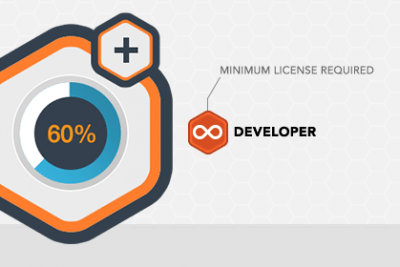
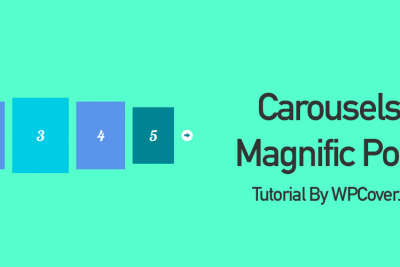
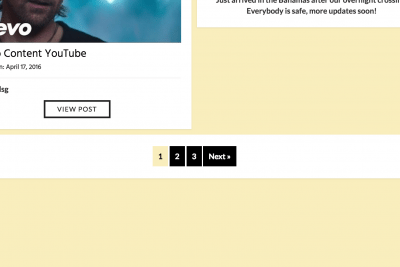
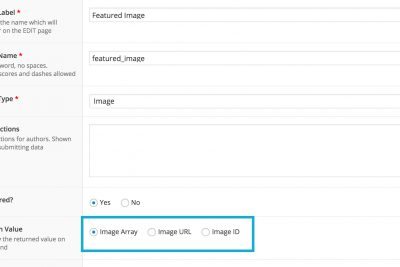


Share Your Thoughts