Google Maps Widget PRO – A Look At The Fastest WordPress Maps Plugin
Google Maps Widget PRO – A Look At The Fastest WordPress Maps Plugin
I’ve built my fair share of WordPress sites throughout the years and I would say that nearly 70-80% of them incorporated some kind of embedded map. When in need of an embeddable map, the go to implementation almost always involved Google Maps, the most comprehensive and complete mapping API on the market. Why? It’s free (for almost everyone), easy to use and most importantly – people are accustomed to it. Next step, figuring out how to implement it on your WordPress based theme, should be pretty easy right? For the most part a basic implementation of Google Maps is pretty straight forward until you start throwing in advanced customizations like a custom pin to promote a business, it can quickly get complicated. That is where Google Maps Widget PRO can be a very nice addition to your WordPress plugin toolbox! One of the quickest ways to add a fully customizable Google Map to your WordPress website in a matter of minutes.
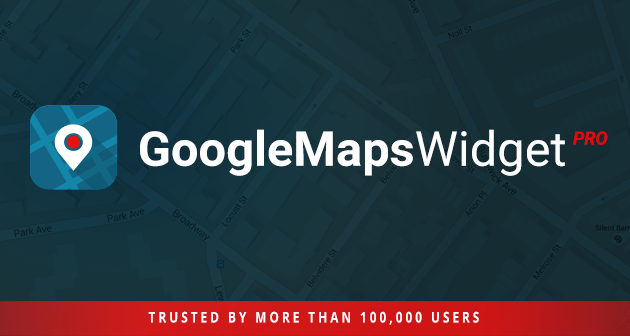
Easy to use and extremely powerful
While there are dozens of different WordPress plugins which can pin a location on Google Maps, we found Google Maps Widget PRO to be the fastest and most comprehensive of all tested.
The plugin is available in both a free version and premium version and at the time of this article has over 100,000 users worldwide. Pretty impressive! You can view hundreds of plugin reviews by visiting the WordPress Repository. It’s safe to say it’s made a name for itself within the WordPress community.
In this article, we’re focusing on the PRO version which extends the free edition with over 50 premium features. Google Maps Widget PRO is fully responsive and according to the authors, “compatible with all WordPress plugins and themes”. Each map created can have an unlimited number of pins and every pin is infinitely customizable with the help of info windows (known to some as “bubbles”). These info windows are fully customizable with HTML and include images, headings, text, links, and more which is perfect for linking to other aspects of your site.
The pro version also unlocks more than 15 map skins, 20+ lightbox skins and over 1,500 custom map pins that can be selected with a couple mouse clicks.
Fastest map solution on the market
Another key feature of Google Maps Widget Pro is the load times. Most plugins embed maps via the iframe method. As the plugin author states, “Loading the map that way can take more than 30 requests and over 1MB of data”. GMW solves this problem by initially loading the whole map as a single image. This basically creates a single request for the entire map. Pretty impressive! The map is still fully customizable, it’s just optimized into a single request.
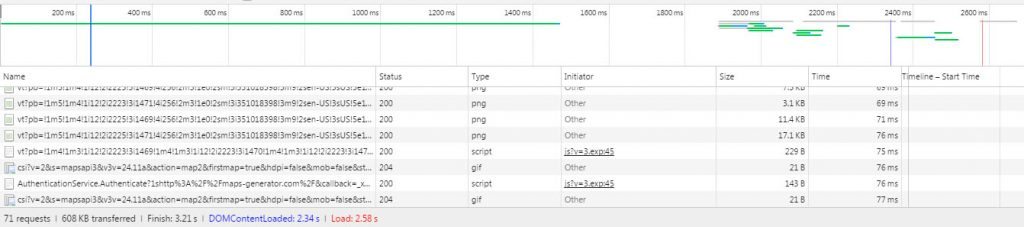
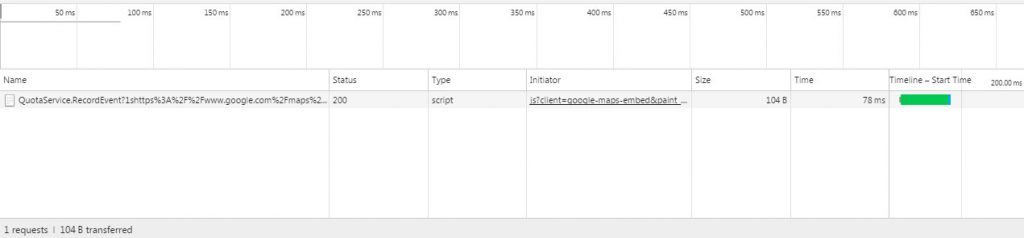
Above is a comparison of tests with a traditional Google Maps embed implementation versus the same implementation with Google Maps Widget. Awesome huh?
Ready to get started?
The best part of all, test it for free!
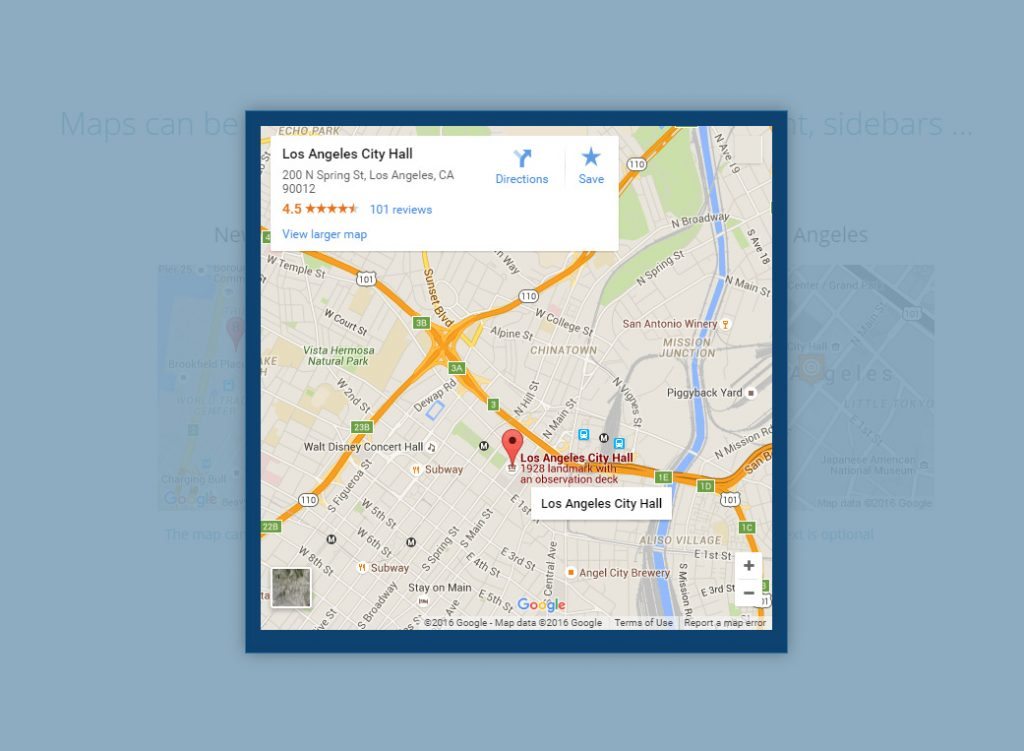
Even the Pro version of the plugin has a 7 day free trial period. Unlike other plugins that claim to provide a seven day refund policy, GMW Pro is a no obligation, no credit card necessary, real free 7 day trial. It’s very simple to install, just head over to the plugins homepage at http://www.gmapswidget.com and click the install button. Once installed and activated within WordPress, click the “Get Trial” button to test out all of the PRO features for free.
I’m really excited to promote this plugin here on WP Cover as it’s a huge asset and time saver when it comes to generating and customizing embeddable Google Maps. Give it a go and let me know what you think!
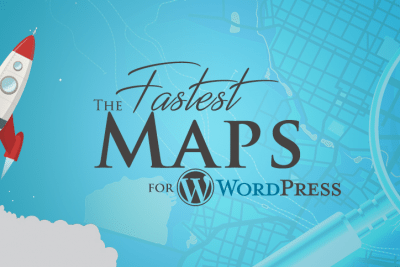


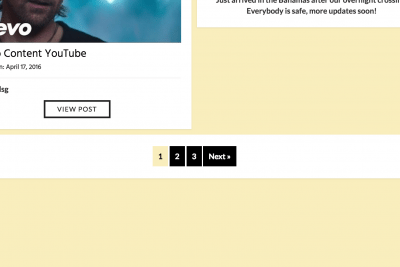


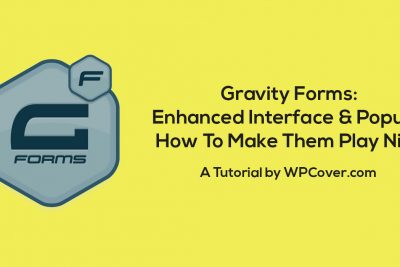

Share Your Thoughts